The road to nirvana |
|
My journey into Photography, Horology, and Audiophilia |
Tweet
Post-processing: Color Separation
Workflow
1. Open the photo that you want to process.
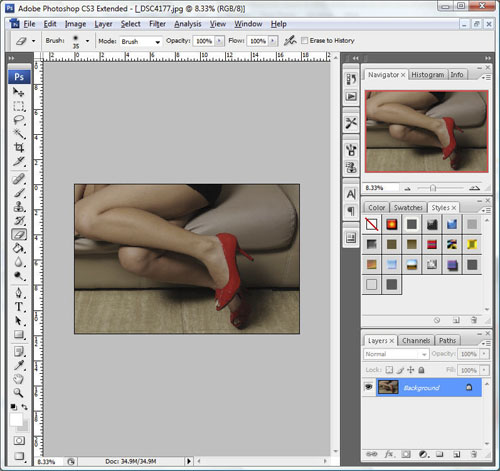
2. Create a new layer, using Layer->New Adjustment Layer->Black & White
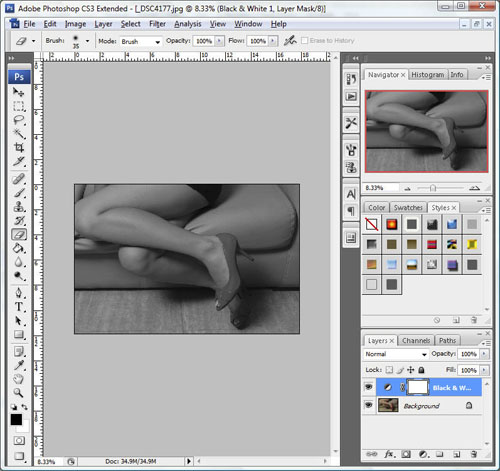
3. Make sure that your Foreground Color is Black. Zoom in to the subject you want to "colorize".
4. Select a solid Brush in the Tools Palette, and start revealing the color of the area. Use a smaller brush for the edges.
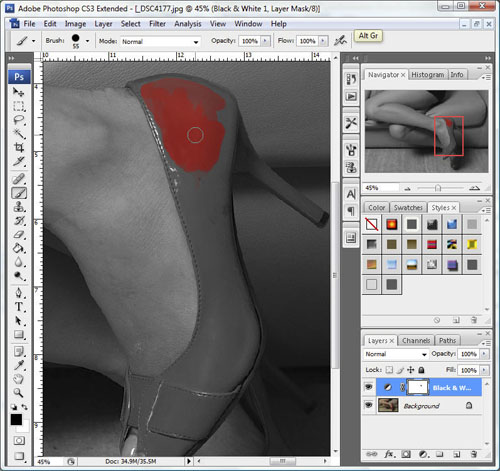
5. Once you have revealed the colored area, go to Layer->Flatten Image. Save your completed image and for this example, it will look like this:
